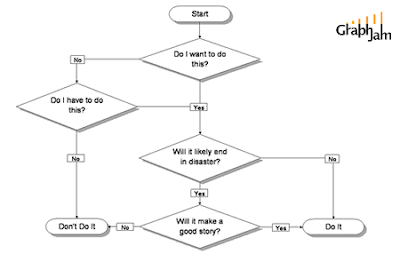I really do hate keyboards. I'm a programmer as a profession so I use the things every day and it's quite annoying to hate your primary work tool. The problem I have is that the qwerty layout hasn't changed since 1874 (about the same time as the patent was filed for the lightbulb!) and I just can't understand why. The reason for that layout was to stop the type bars from jamming. Well it's 2009 now and the type bar problem gone just like my hair.
So why haven't anyone reinvented it? Is it so hard to drop the keyboard in the lake and come up with something better. Here is were I hope touch computing will come and save the world. Touch tables have no place for keyboards. It just don't make sense there. There is no tactile feedback so anyone using finger placement and can look away while typing on a normal keyboard will have no chance to do that. So here we have a perfect time to do something new.
So instead of nagging I will give it a shot myself with Omniverse NUI. I'm not going to sit here and say that I have the solution to all your keyboard problems and with that cure cancer but I think that without to much effort we can improve the keyboard a great deal.
So what is my plan I hear you type. Well I'm still thinking about this and it needs lots of testing but one thing that I'm very sure of and that is that the keyboard should follow you hands and not the other way around. So to make your input the keyboard should form up around your hand and always adapt it's position and composition depending on where and what your typing.
Another key part is form and colour. I have read lots and lots of time that this is the easiest things for a person to detect and remember. So if form and colour is the key components to write instead of letter then I think speed will improve a great deal.
When I finish my concept drawings I will put them up for you to hate or admire. Hopefully not to long now. Still have a box to draw in DirectX before that :D